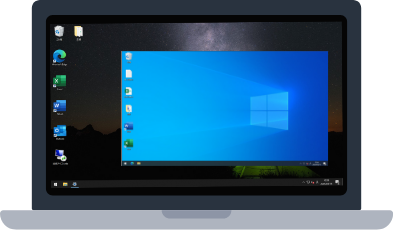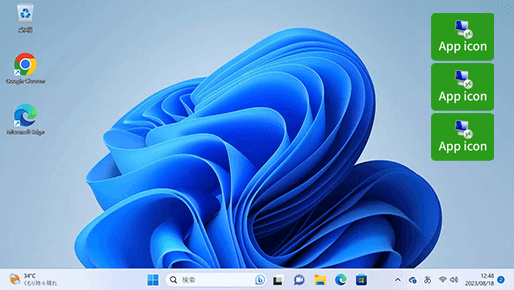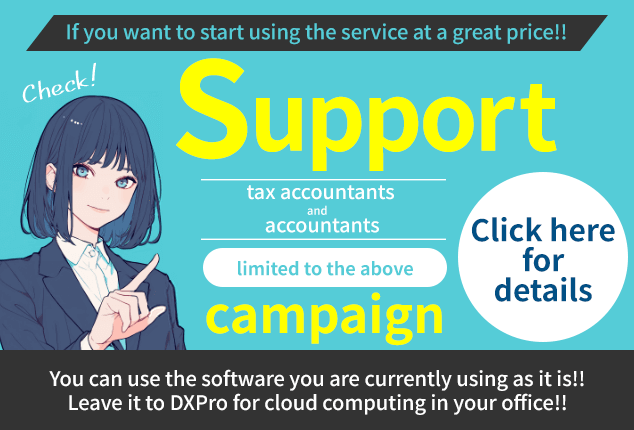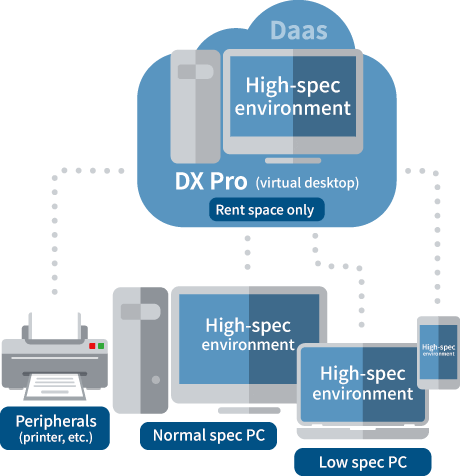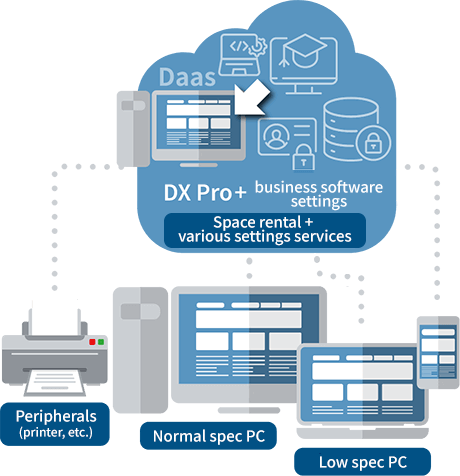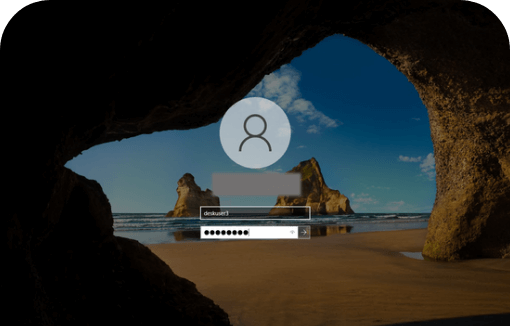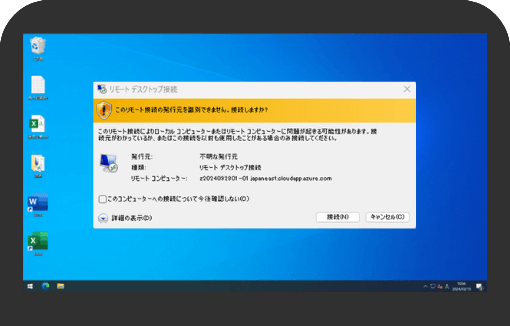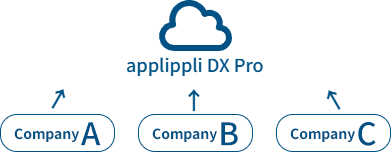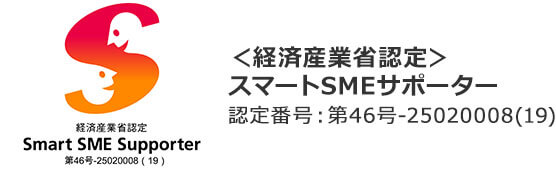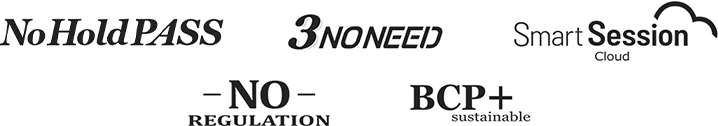What is applippli DX Pro?
 |  |  | ||
| Easy | Safe | High speed | Supported | Overseas |
| Reduces the hassle of installation | Fully secure | High-speed communication | Multi-device support | OK from overseas |
| Мigrate the software you are currently using to the cloud as it is!! | Cloud environment Safe operation with Microsoft Azure! | Ultra-high-speed lines for cloud VM environments | Can be connected from Macs and iPads! | Can be connected to the same cloud environment regardless of whether it is domestic or overseas! |
What is applippli DX Pro?
 | Easy Reduces the hassle of installation Мigrate the software you are currently using to the cloud as it is! |
 | Safe Fully secure Cloud environment |
 | High speed High-speed communication Ultra-high-speed lines for cloud VM environments |
 | Supported Multi-device support Can be connected from Macs and iPads! |
 | Overseas OK from overseas Can be connected to the same cloud environment regardless of whether it is domestic or overseas! |
Overall service configuration
| ||||||||||||||
Overall service configuration
←→You can scroll sideways to check
|