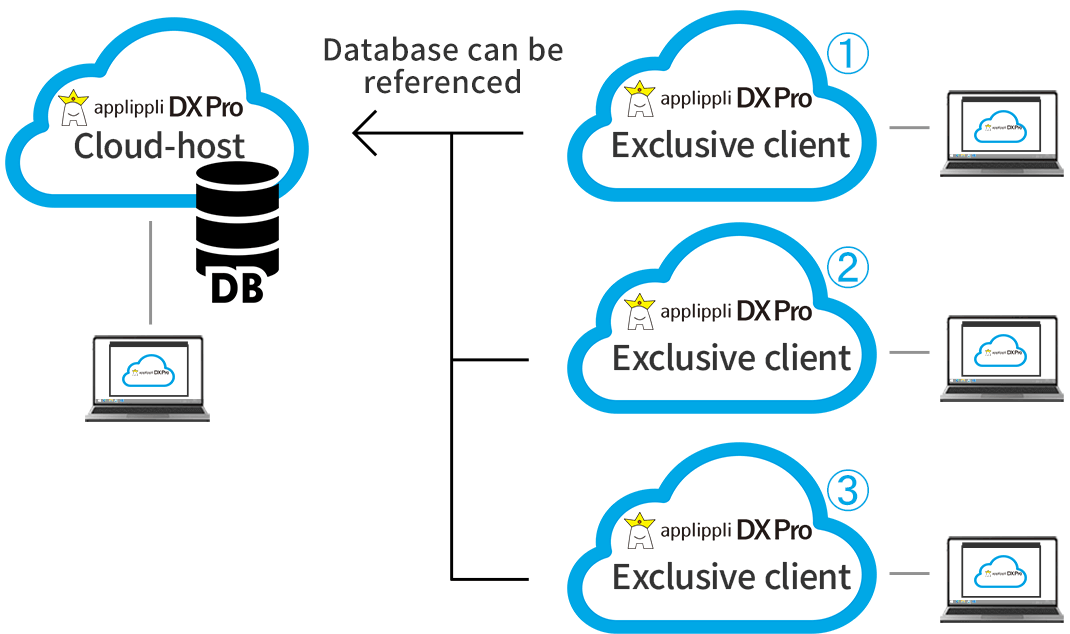If you want to streamline your work without waste, this cloud is for you!!
| |||
| Just put the business package into the cloud environment! Easy to install! No need to consider the network environment, security, or employee training! | |||
| Support Campaign for Tax Accountant/Certified Accountant |
| ||
We are currently running a support campaign that allows you to migrate business packages such as Yayoi Kaikei AE, which can only be used on one PC at a time, to the cloud at a reduced initial cost with applippli’s unique system [Occupied Client]! | |||
| If you want to streamline your work without waste, this cloud is for you!! |
| Support Campaign for Tax Accountant/Certified Accountant |
<Limited to 100 companies> Just put the business package into the cloud environment! Easy to install! We are currently running a support campaign that allows you to migrate business packages such as Yayoi Kaikei AE, which can only be used on one PC at a time, to the cloud at a reduced initial cost with applippli’s unique system [Occupied Client]! |
Application conditions
This campaign is for certified public accountants and tax accountants. It is not available to general companies.
Do you have these problems?
Do you have these problems?
When you want to resume work, you have to reopen the software and go back to see how far you’ve processed it. |
During busy periods, it’s a waste of time to go to the office. |
I want to manage all the data of the professionals who belong to the office together. |
▼ applippli DX Pro solves these problems. | ||
The screen remains the same even when you close the cloud. | Continue data entry work even at home | Share data on the cloud |
| In a cloud environment, even if you disconnect, the screen you were working on remains as it is, so you can reconnect and get back to work immediately. There is no need to remember the column number you are processing or reopen a screen you had open for comparison. | When you request data entry work from an office staff member or an agency, you can enter data regardless of location. Even during busy periods, you can start work without coming to the office, regardless of weekends or holidays. | You will be able to manage your office data in a centralized, cloud-hosted environment. |
|
▼ applippli DX Pro solves these problems. |
|
These are the changes that will occur with the introduction of applippli DX Pro
These are the changes that will occur with the introduction of applippli DX Pro
Can be realized in as short as 3 days!
| You can’t work unless you return to the office from client visits | ▶ | You can do the same work as you would at the office anywhere with a terminal |
| Accounting data and management documents are shared by email | You can share data in a cloud environment without any time lag | |
| You can’t control versions, so differences occur with each update | You can manage data centrally on the cloud, simplifying management tasks | |
You can’t work unless you return to the office from client visits ▼ You can do the same work as you would at the office anywhere with a terminal |
Accounting data and management documents are shared by email ▼ You can share data in a cloud environment without any time lag |
You can’t control versions, so differences occur with each update ▼ You can manage data centrally on the cloud, simplifying management tasks |
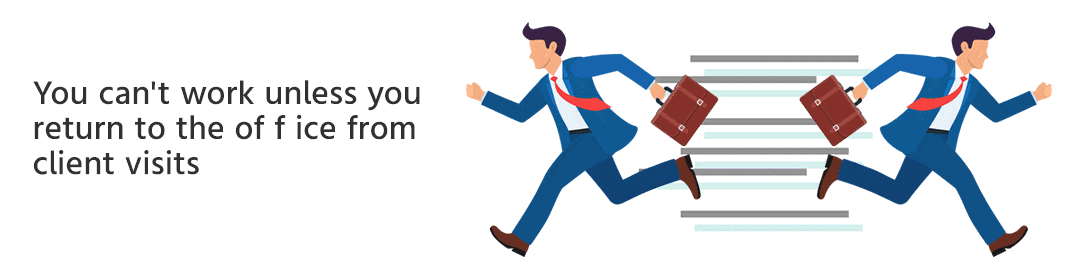
 |
| ▼ |
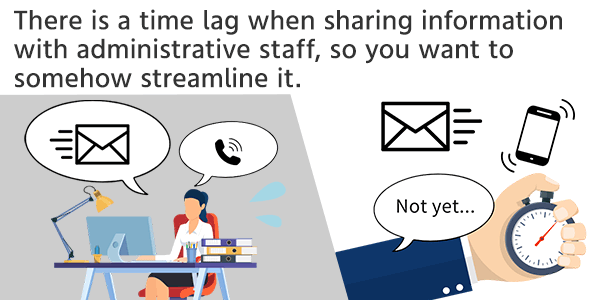 |
| ▼ |
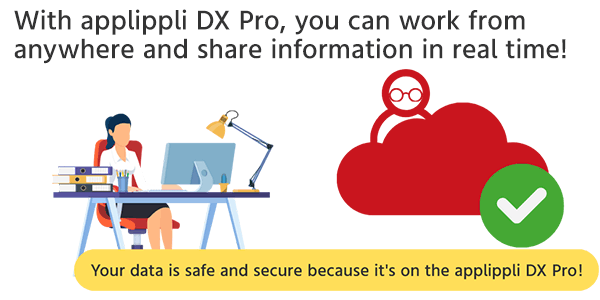 |
| ▼ |
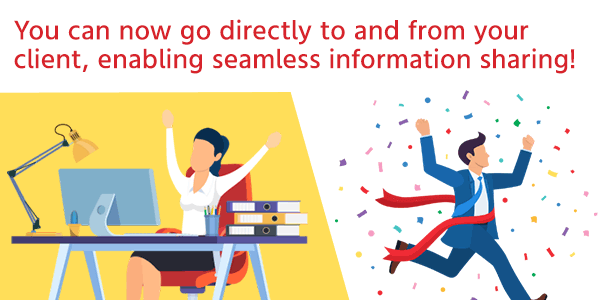 |
|
Configuration and Fees
Configuration and Fees
Campaign basic configuration (1 host | 3 clients)
Host environment: Windows Server 2022/2025 |
|
Save JPY 208,000 on installation costs by applying during the support campaign!
In addition, the monthly host fee is free!
<Breakdown>
| Host | Exclusive client | ||
| Initial cost | JPY 50,000 | Initial cost | JPY 150,000 → JPY 0 |
|---|---|---|---|
| Monthly fee | JPY 58,000 → JPY 0 | Monthly fee | JPY 54,000~ (JPY 18,000 x 3 units) |
| *From the 4th client, an initial fee and monthly fee will be required for each unit. | |||
Campaign basic configuration
(1 host | 3 clients)
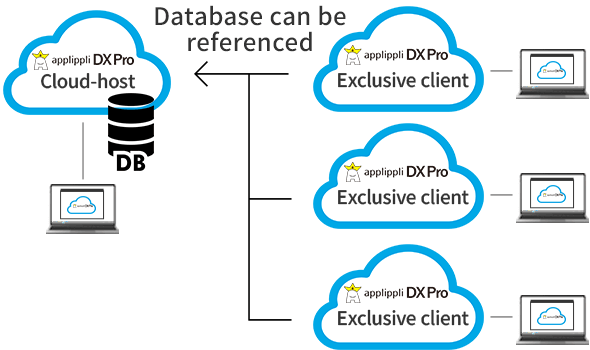
Host environment
Windows Server 2022/2025
Exclusive client environment:
Windows 11
Save JPY 208,000 on installation costs by applying during the support campaign!
the monthly host fee is free!
Host Initial cost:JPY 50,000 |
Exclusive client Initial cost: Monthly fee: |
Example of operation
Example of operation
All data in the office can be managed together in a host environment.
(Yayoi Kaikei AE, Tatsujin Series, Sanbouyaku Series, etc.)
All data in the office can be managed together in a host environment.
(Yayoi Kaikei AE, Tatsujin Series, Sanbouyaku Series, etc.)
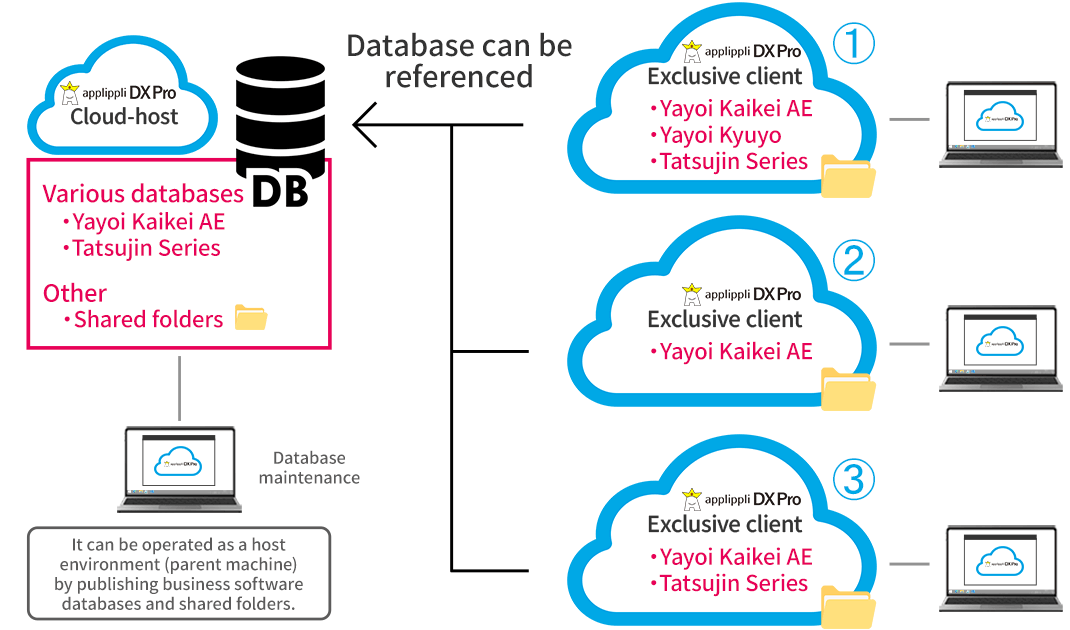
The software can be configured according to the user and the work they are responsible for.
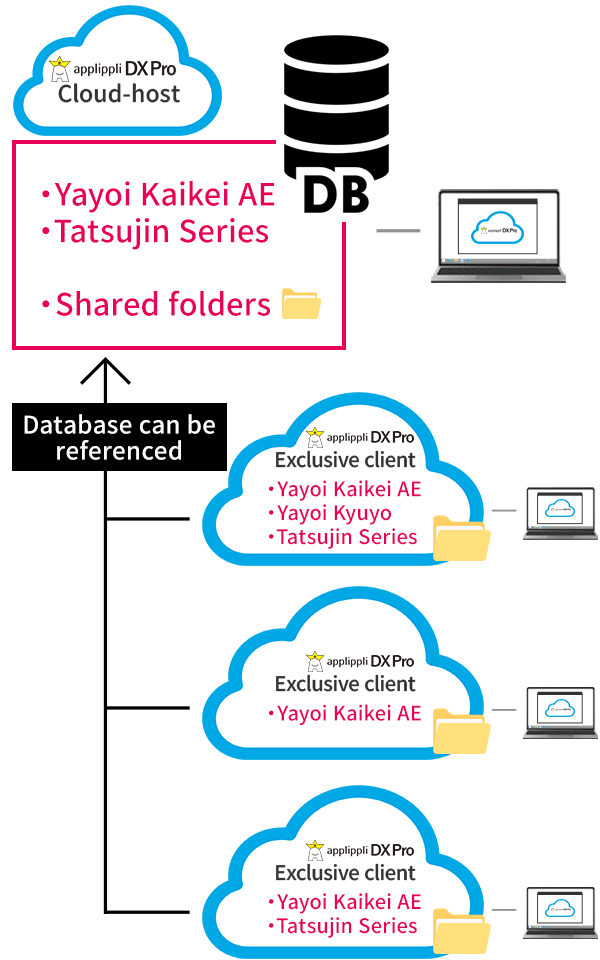
Other usage situations
- I want to enter a certificate for online banking, but I want to set it up in a separate environment rather than a common environment for multiple users, and the data is shared between the common environment and the independent environment.
- Since we handle My Number data, we want to manage it separately from the common environment used by multiple users.
- Due to the license specifications, we use business software that cannot be launched by multiple users in the cloud, so we set up one environment for each user… etc.
Cloud environment specifications
Cloud environment
specifications
| Host | Exclusive client | ||
| CPU/Memory | 2cores/8GB | CPU/Memory | 2cores/8GB |
|---|---|---|---|
| Storage | SSD128GB | Storage | SSD64GB |
Host CPU/Memory:2cores/8GB |
Exclusive client CPU/Memory:2cores/8GB |
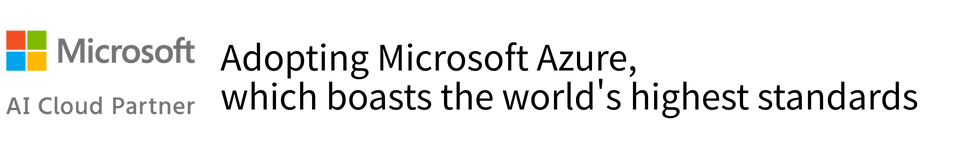
| Merits of Microsoft Azure | ||
| ||

applippli DX Pro uses Microsoft Azure as its cloud environment.
Merits of Microsoft Azure 1.We have one of the top three backbone networks in the world! 2.Compliance and network security measures are fully implemented! 3.Compliant with Japanese law! Peace of mind for companies based in Japan |
Operating environment
Operating environment
| Terminal conditions | ・A device that can connect to the Internet *A fiber-optic connection is recommended. *Connections may not be stable when using a mobile line such as pocket Wi-Fi. ・A device that can use remote desktop function *It may not work in a virtual environment. Please consult in advance. *Please apply the latest version of the update program. |
| Operation hours | 24 hours a day (365 days a year) *Support is only available on our business days. *We will notify you in advance when scheduled maintenance will take place. |
| Other | *Access to the cloud environment may be blocked depending on the security settings of your device. *We do not provide support such as operating instructions for applications set up within the environment. If you have any questions, please contact the application provider. *As this runs in a virtual environment, applications and services that require physical authentication methods may not be supported. * Restarting the cloud environment can be performed by the contracted user. |
| Terminal conditions |
| ・A device that can connect to the Internet *A fiber-optic connection is recommended. *Connections may not be stable when using a mobile line such as pocket Wi-Fi. ・A device that can use remote desktop function *It may not work in a virtual environment. Please consult in advance. *Please apply the latest version of the update program. |
| Operation hours |
| 24 hours a day (365 days a year) *Support is only available on our business days. *We will notify you in advance when scheduled maintenance will take place. |
| Other |
| *Access to the cloud environment may be blocked depending on the security settings of your device. *We do not provide support such as operating instructions for applications set up within the environment. If you have any questions, please contact the application provider. *As this runs in a virtual environment, applications and services that require physical authentication methods may not be supported. * Restarting the cloud environment can be performed by the contracted user. |
Steps leading up to implementation
Steps leading up to implementation
| Step.1 | Inquiries/Applications |
| We will provide you with a quote, so please feel free to contact us. | |
| ▼ | |
| Step.2 | Payment |
| Payment methods at the time of contract are credit card payment or bank transfer. | |
| ▼ | |
| Step.3 | Delivery |
| Desktop icons and IDs and passwords for each account will be sent to the email address you registered at the time of contract. *One administrator ID, one user ID, and one administrator ID for exclusive clients *You can change your initial password when you log in for the first time. | |
| ▼ | |
| Step.4 | Starting Use |
You can start using the system after completing the initial settings, such as installing the software. | |
Even if you want to ask a clerical staff member to do the data entry work, just hand over one exclusive client environment information containing the necessary software and a desktop icon! You will be able to enter data from anywhere. | |
Step.1 Inquiries/Applications We will provide you with a quote, so please feel free to contact us. |
| ▼ |
Step.2 Payment Payment methods at the time of contract are credit card payment or bank transfer. |
| ▼ |
Step.3 Delivery Desktop icons and IDs and passwords for each account will be sent to the email address you registered at the time of contract. |
| ▼ |
Step.4 Starting Use You can start using the system after completing the initial settings, such as installing the software. You can easily increase the number of desktop icons by copying and pasting! |
Reliable and comprehensive support system
Reliable and comprehensive support system
Please feel free to contact us if you have any questions or concerns about operation or management.
Please feel free to contact us if you have any questions or concerns about operation or management.
*Please note that we may not be able to accept requests for operations outside of our service.